How to create and invite a new content editor user
Please note, if you are self-hosting uSkinned, you will first need to set up SMTP settings before you can complete this task.
Step 1
Login to the CMS.
Step 2
From the top bar navigation, click on 'Users'.
Step 3
Above the existing user grid, click on the button 'Invite users'.
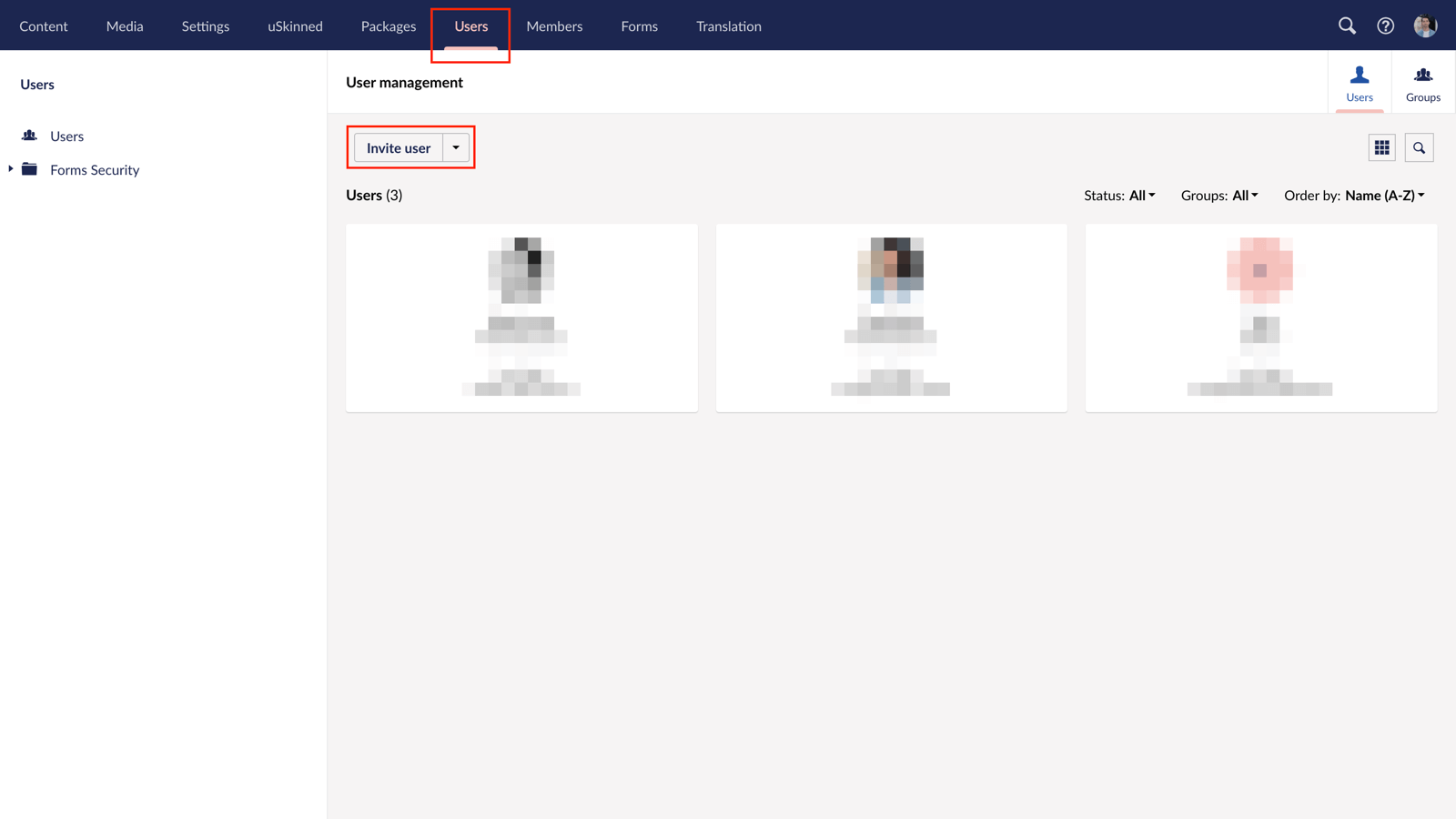
Step 4
Configure your new user's details:
- Enter their Name
- Enter their Email address
- Select their User Group
- Add a message to tell the user why they've been invited
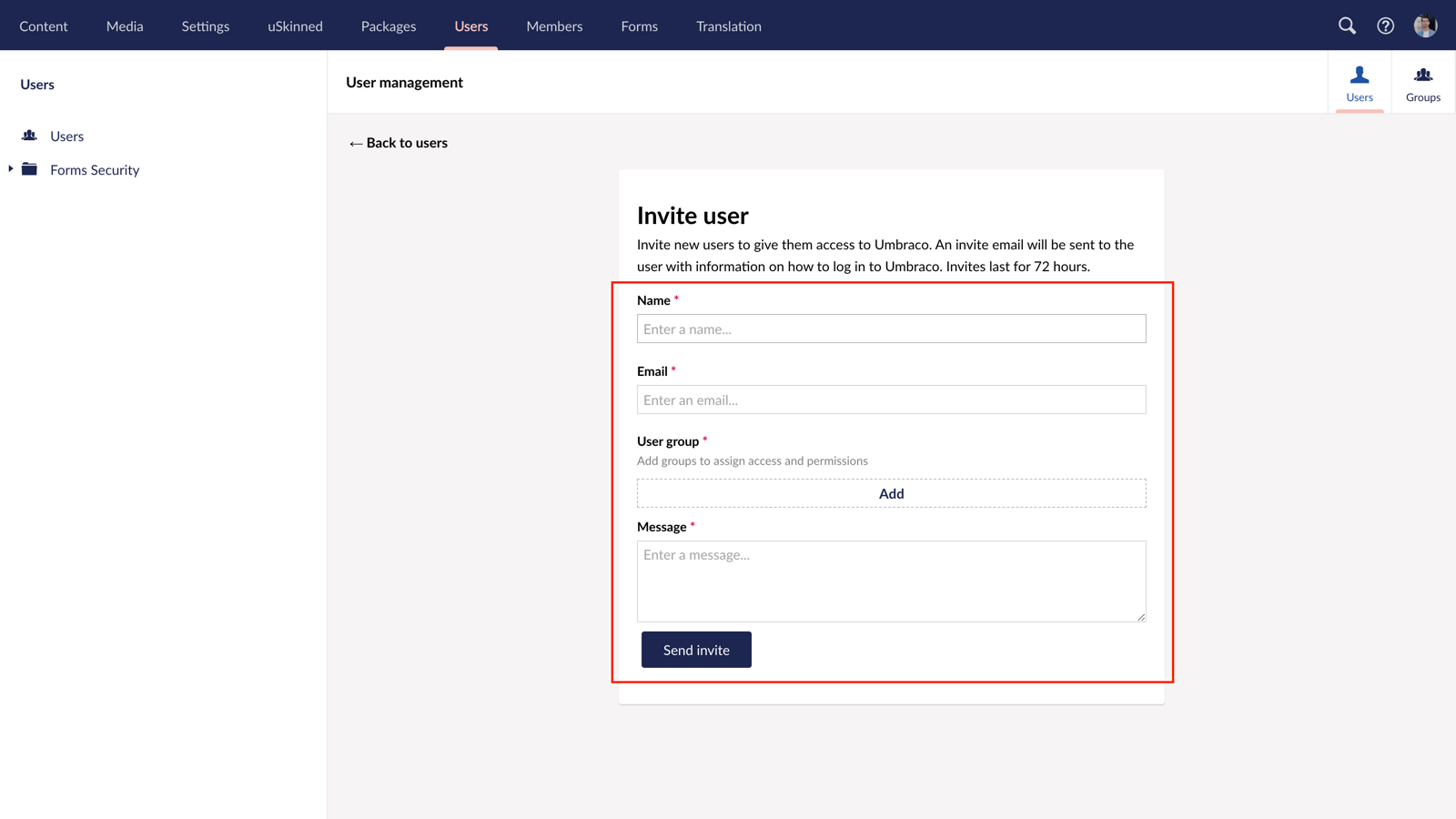
Step 5
Click 'Send invite'.
Your new user will now have their invite sent directly to their email addresses inbox. They should follow the link to accept the invitation.
#h5yr
Step 3
Create
Create content with the Visual Editor and utilise built-in eCommerce and integrations.
Step 4
Go Live
You can host securely on Azure with uSkinned Hosted, or go your own way with a Self-Hosted license.

