How to set the Sitemap XML change frequency on any page or post
On any website, there will always be pages that change more often than others. For instance, if you have a blog or news section then the listing will change every time a new post is published.
Step 1
Login to the CMS.
Step 2
In the tree menu on the left-hand side, click on any page — we will use the Home page.
Step 3
Go to the 'SEO & Share' tab.
Step 4
Scroll to the label 'Sitemap XML change frequency' and use the buttons to set the change frequency — the setting you choose will depend on how often that page or blog post's content will change.
For instance, in our example, we are using the Home page and our Home page will have the latest blog posts featured on it and we intend to publish multiple new blog posts every day. Therefore, we will set the Home page change frequency to 'Always'.
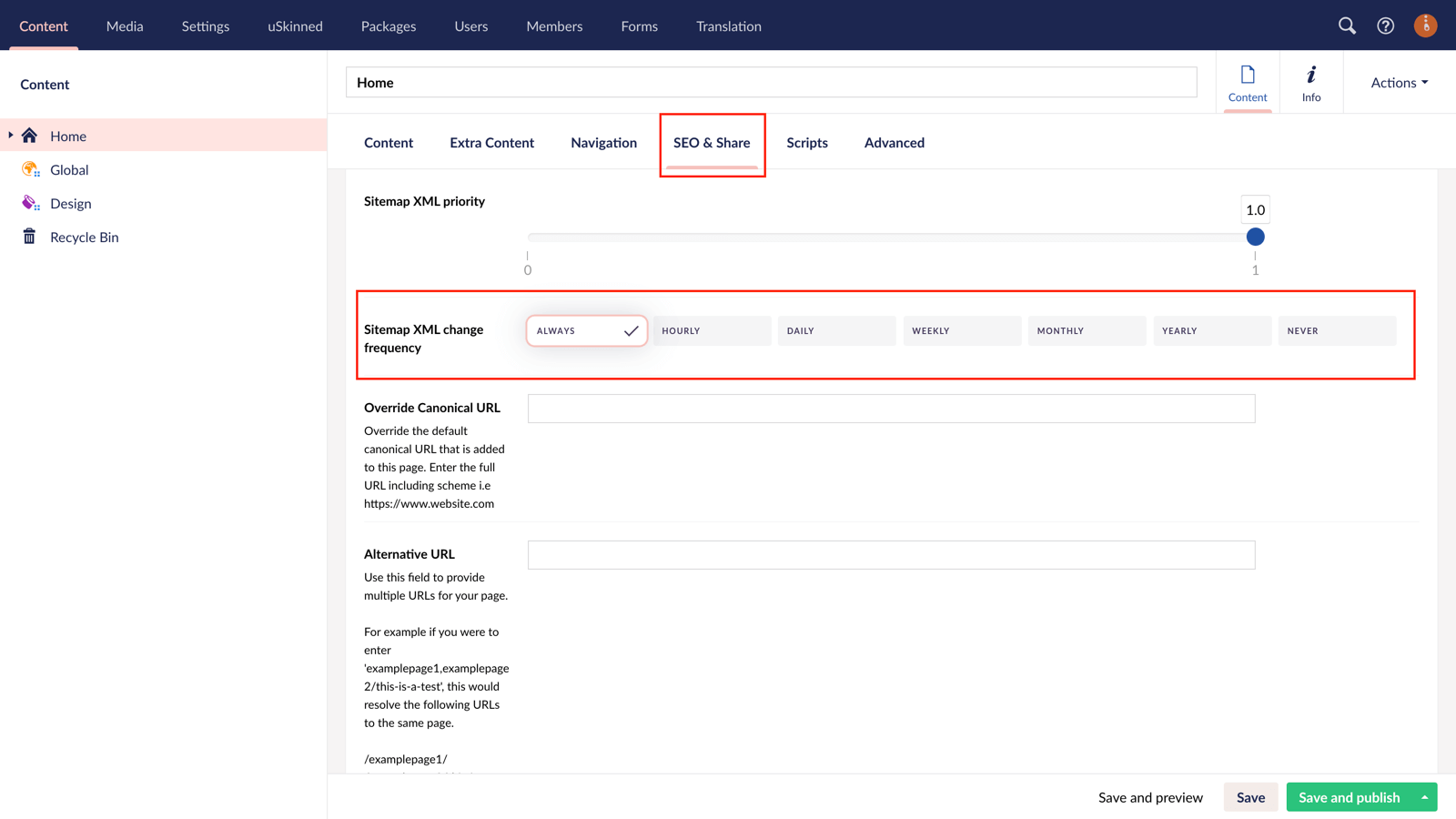
Step 5
Hit 'Save and publish' in the bottom right.
#h5yr
Step 3
Create
Create content with the Visual Editor and utilise built-in eCommerce and integrations.
Step 4
Go Live
You can host securely on Azure with uSkinned Hosted, or go your own way with a Self-Hosted license.

